Student Uses
What benefits, if any, does generative AI pose for student learning? What learning outcomes could its use support or enhance? This chapter assumes your familiarity with the risks and challenges of generative AI for post-secondary (e.g. academic integrity, assessment design, hallucinations) and imagines what benefits there might be and what opportunities there are for preparing students for a generative AI supported learning experience.
You can think of the possibilities in two domains:
- supporting personalized learning and
- generating academic content.
With respect to generating academic content or performing academic skills, you want to think carefully about what the core learning outcomes are for the course, and whether and how students can demonstrate these outcomes. Those skills or knowledge that are not essential to the core learning outcomes might be appropriate for ‘cognitive offloading’ to a generative AI tool. Cognitive offloading refers to the use of external resources or tools to change the information processing requirements of a task so as to reduce cognitive demand.[1]
For instance, if your course learning outcomes require students to demonstrate abilities to generate multiple hypotheses to explain a phenomenon, using generative AI to generates these hypotheses would be inappropriate. However, if your course learning outcomes were focused on having students test a hypothesis it in a laboratory setting, having a generative AI tool generate the hypothesis which the student would then test would be an example of appropriate cognitive offloading.
Supporting Personalized Learning
Invite students to use a generative AI tool to:
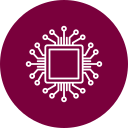
Generating Academic Content
Invite students to use a generative AI tool to:
Expand or condense text
Ask GenAI to expand on bullet points or condense longer text into shorter text. A related function is to use AI to summarize the key points from a text, including academic articles. Example.
Brainstorm/generate ideas
AI can be a useful starting point for students working to identify questions, topics, themes or arguments. A generative AI tool can also be asked to provide counter-arguments for a student-generated idea, that the student then needs to account for in their own work.
Find sources or references
This is a capability where you have to be extra careful. As we know, generative AI tools can “hallucinate” sources that do not exist. Generative AI tools that are integrated in search engines generally perform better at this task. Regardless of the tool used, it’s good practice to verify that any sources identified actually exist. Example.
Identify and analyze data
AI tools can analyze different datasets and structure tables with information based on inputted text or data samples with specific parameters offered Example.
Interact with spreadsheets
Generative AI tools like ChatGPT can easily read the .csv format. You can extract a CSV file and give it to ChatGPT to work with based on certain specifications (e.g., give me an overview of what’s in this CSV file and provide some insights into the information provided), as well as output a CSV file. Example.
Code with natural language prompts
Complete partially written code with suggestions, or translate code from one programming language to another. Example.
Promote understanding
Ask GenAI to reword the description of a new concept (in a language of their choice), draw up the concept or concept map or flowchart, provide examples. GenAI is infinitely patient and can adapt to a student’s preferred mode of understanding (by using analogies to help the student understand, for e.g.).
Generate practice sets
GenAI can create an infinite number of practice problem sets and adapt them to the learner. Can increase difficulty as learner becomes proficient.
Solicit feedback
GenAI can provide personalized feedback on their work. Use a prompt that specifies what criteria to focus on. GenAI can make suggestions about where to focus efforts. Be aware of privacy issues and refrain from using personal information.
Offer an opposing mindset
Consult a GenAI to present an alternative view to their position or to find gaps in their argument.
Coach
GenAI can guide a learner to do a complex task by providing instructions and taking students through these instructions, one step at a time. For example, the GenAI can help students create an outline and then work from that outline one paragraph at a time to write an essay.
Ethan Mollick wrote the excellent article Assigning AI: Seven Ways of Using AI in Class, which provides an excellent (and highly recommended) overview of seven ways in which a GenAI can be used by students in class. This includes not only the use that students make of the GenAI (e.g., to receive feedback on work, to coach them through steps), but also the wording of the prompts to use to get the best result.
Learner Perceptions of GenAI
Since the launch of ChatGPT in November 2022, there have been a few small-scale studies to investigate student use and perceptions of generative AI, many with the aim of describing different levels of experience and different perspectives among students. Unsurprisingly, students, like instructors, evince a wide range of reactions and uses of generative AI. Our purpose here is to use the limited available understanding of student use and perception to inform McMaster’s guidelines and resources for students, while also recognizing a need for further investigation and partnership with students to explore the nuances of student perceptions of generative AI.
Attributions
This page has been adapted from:
Generative Artificial Intelligence in Teaching and Learning Copyright © 2023 by Centre for Faculty Development and Teaching Innovation, Centennial College is licensed under a Creative Commons Attribution 4.0 International License
Generative Artificial Intelligence in Teaching and Learning at McMaster University Copyright © 2023 by Paul R MacPherson Institute for Leadership, Innovation and Excellence in Teaching is licensed under a Creative Commons Attribution 4.0 International License
Future Facing Assessments by Eliana Elkhoury and Annie Prud’homme-Généreux is licensed under CC BY 4.0

