3
Which AI tools could be useful for educators?
This chapter explores:
- leading AI chatbots and their relative strengths and weaknesses;
- other applications that may be useful in education, like text-to-image and audio-to-video AI tools.
Multipurpose AI Tools
Several multi-use AI chatbots have practical uses for instructional staff. Click through the following slides to learn the basics about ChatGPT 3.5, ChatGPT 4.0, Copilot, and Gemini.
Multipurpose AI chatbots can be used in a variety of ways in education. For example, instructors can use them to generate content including quiz questions, activity ideas, examples, and case studies, and students can use them as a personal tutor, a debate partner, and in a variety of ways to support the writing process. See the Practical Uses for Courses and Practical Uses for Preparatory and Administrative Work sections for information about many more ways that multi-use AI tools can be used in education.
Image-Producing AI Tools
Several AI tools are able to produce images based on natural text inputs. OpenAI’s DALL-E produces images based on text and image inputs, and is available to ChatGPT 4.0 subscribers. Midjourney is another prominent text-to-image tool, with subscriptions starting at $10 USD per month, while Adobe Firefly converts a simple text prompt to images for free.
These tools can be used by instructional staff to produce images for course content or activities, and by students to produce images for a presentation or infographic. Read more about how image-producing AI tools can be used in the Course Content Development chapter.
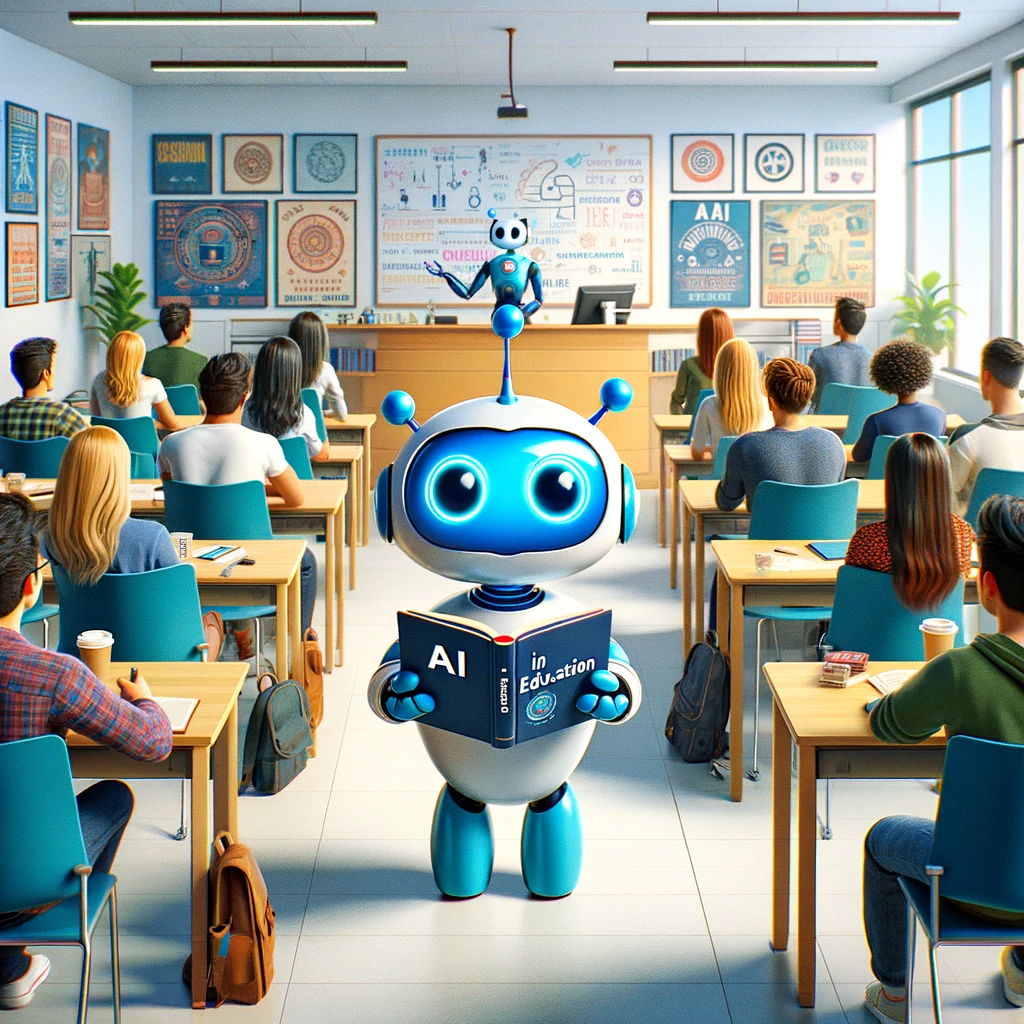
Video-Producing AI Tools
A number of AI tools can turn text prompts into videos, in which an avatar reads the user’s inputted text. One example is Synthesia, which features 160 different avatars and 120 languages. Most text-to-video tools offer limited free trials followed by paid memberships that start around $30 USD per month. Adobe Express Animate from Audio creates a video of a talking avatar (like a cartoon person, frog, or taco) to match an audio recording supplied by the user. These tools can be used in education to add variety to course content or assignment feedback.
Several AI tools are capable of producing custom videos based on a text prompt. Most notable is OpenAI’s Sora, which can produce a short video in a realistic or animated style from a photo or text prompt. It can also extend a video clip forward or backward in time. Tools like Sora can be used in education for producing course content like a visual demonstration or simulation. Read more about how video-producing AI tools can be used in the Course Content Development and Assessment and Rubric Development chapters.
Education-Specific AI Tools
Thousands of specialized AI tools are now available, nearly all of which build off a major LLM like GPT-4. Many are tailored to complete tasks for educators and students. The following table lists several that are relevant to education. For further exploration, access a searchable database of over 12,000 AI tools.
| AI Tools | Task |
| Producing practice and test questions. | |
| Generating quiz questions from a supplied PowerPoint. | |
| Generating slides. | |
| Producing course content and assignments. | |
| Personalized tutoring. | |
| Conducting research. | |
| Math tutoring. | |
| Vocabulary building. | |
| Reviewing written work and providing formative feedback. |
AI Tools for Accessibility
A number of AI tools can help make teaching and learning more accessible. These include AI-enhanced speech-to-text tools like Dragon NaturallySpeaking and AudioPen, which can help students with certain physical disabilities to draft written assignments, and text-to-speech tools like NVDA, which helps visually impaired students to access online course content. Seeing AI can also assist visually impaired students by providing an audible description of content captured by a smartphone or laptop camera. Potential uses in education include describing a setting during fieldwork or a hands-on activity, or reading content from written documents while conducting research.
Writing tools like Ghotit can offer reading and writing support to students with dyslexia, dysgraphia, and other learning disabilities. AI-based organizational tools like Goblin.tools can help neurodiverse students with prioritizing tasks, estimating the time needed to complete a task, and understanding tone in writing.
AI tools can also help instructional staff to make their courses more accessible. This includes using an AI tool like ChatGPT to generate an alt text for an image and using an AI tool like Veed to auto-create captions for a video. In both cases, AI outputs need to be proofread and edited in order to ensure accuracy. AI tools can also review a document and make recommendations about how to make it more accessible, including headings, colour contrast, and image accessibility.
Key Takeaways
- A number of AI chatbots are available to use, and each has strengths and weaknesses.
- Other AI tools can convert text or audio prompts to images or videos.
- Specialized AI tools can perform specific tasks related to teaching and learning.
Exercises
- Input the same prompt into ChatGPT, Copilot, and Gemini. Consider which AI tool produces the highest quality output and is easiest to work with.
- Experiment with a few AI tools listed in the Education-Specific AI Tools and AI Tools for Accessibility sections. List some ways that these tools could be used for teaching and learning.
- Explore There’s an AI for That. Search for a specialized AI tool that can assist with completing tasks related to your work context.
AI tools that can generate human-like text, based on predictions made after learning from vast amounts of written text.

