7
How can users interact with AI tools effectively?
This chapter explores:
- three strategies for supplying an AI tool with an initial prompt;
- adapting AI output for professional use through reprompting and human editing;
- how tone and language affects AI output;
- ways to prompt AI tools to write in your voice.
Three Strategies for Writing Effective Prompts
Several different strategies can be employed for prompting AI tools, including:
- the One Big Prompt strategy—writing a detailed initial prompt, trying to include all the information that the tool will need;
- prompt chaining—using an iterative prompting strategy, in which the user asks the AI tool to complete smaller parts of a task, waiting for instructions after each one;
- question-and-answer prompting—supplying the tool with an initial prompt, and having it ask follow-up questions until it has enough input.
The One Big Prompt Strategy
Some users may find it easiest to write one prompt in which they supply an AI tool with all the information it needs to complete a task. Adding detail is essential; without adequate detail, AI tools will likely make assumptions about what the user is looking for. Several frameworks have been proposed for what needs to be included in a prompt. Ihe book The AI Classroom, Fitzpatrick, Fox, and Weinstein suggest the PREP framework, which stands for:
Prompt: Give the AI tool a general instruction, such as: Write three sample dialogues between two subcontractors who both need to work in the same area of a building at the same time.
Role: Explain the perspective the AI tool should take, so that it has information about purpose of the output. For example: You are an instructor at a polytechnic, teaching construction electrician apprentices about communication and working through difficulties on the job.
Explicit Instructions: This includes specific details about what the AI tool should do, which could look like: The subcontractors are a plumber and an electrician who work at different companies. They have never met before. Dialogue 1 should demonstrate poor use of communication, negotiation, and collaboration skills. Dialogue 2 should demonstrate satisfactory use of communication, negotiation, and collaboration skills. Dialogue 3 should demonstrate excellent use of communication, negotiation, and collaboration skills.
Precise Parameters: Define limitations for the AI output, like the length, tone, or language level.[1] For example: Each dialogue should be 120-150 words long and should represent the type of language used in building trades workplaces in Canada.
Click the following screenshot to see how ChatGPT responds to the One Big Prompt strategy and the PREP framework (login required).
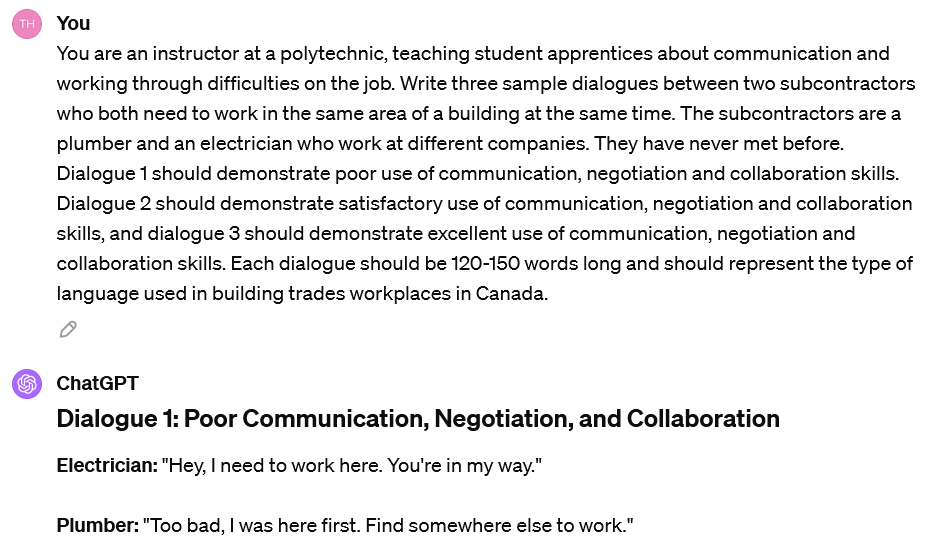
Alternatives to PREP include RACEF (Role, Action, Context, Example, Format)[2] and Role, Task, Requirements, Instructions.[3]
Initial prompts become even more effective when the user supplies an example. In the above case, this could be a similar set of dialogues on a different topic, or the first dialogue in the series.
AI tools may or may not have information about specific standards, frameworks, jargon, and acronyms.[4] It’s likely that they will have knowledge of widely used standards, frameworks, and language, but not those that are more obscure or local. To use the example of building codes, as of early 2024, ChatGPT was familiar with the Manitoba Building Code but not the building code of the city of Flin Flon. Users can query an AI tool about its level of knowledge on specific language or standards before crafting a prompt. When an AI tool is not familiar with a particular term or set of standards, users can supply this information via the chat or an attachment.
Prompt Chaining
Prompt chaining involves supplying an initial prompt including the scenario and role of the AI tool, along with an initial instruction, and a direction to stop and wait for further instruction after the initial output. This can be useful in situations where AI output will have multiple components that build on each other, since it allows users to refine the first set of output before moving forward.
See the following screenshot for an example of an instructor starting a prompt chain to produce questions for a quiz, and click the image to view the full conversation (ChatGPT login required).
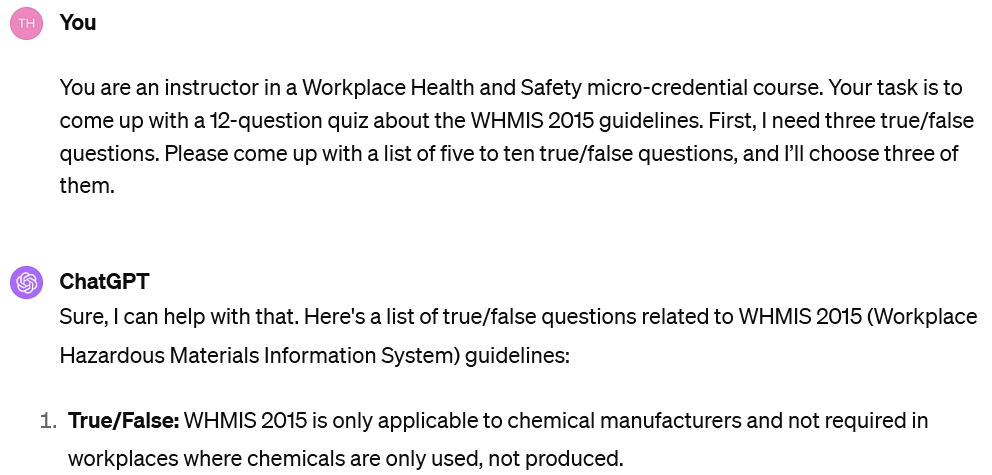
Question-and-Answer Prompting
Question-and-answer prompting involves explaining an overall task to an AI tool and requesting that it ask questions until it has enough information to produce the desired output. This tactic might be useful when a lot of information is needed in a prompt, the user isn’t sure what information is needed, or the user is worried about leaving out key details.
The following image shows the beginning of an interaction with ChatGPT using question-and-answer prompting. Click on the image to read the full conversation including the remaining questions and ChatGPT’s output (login required).
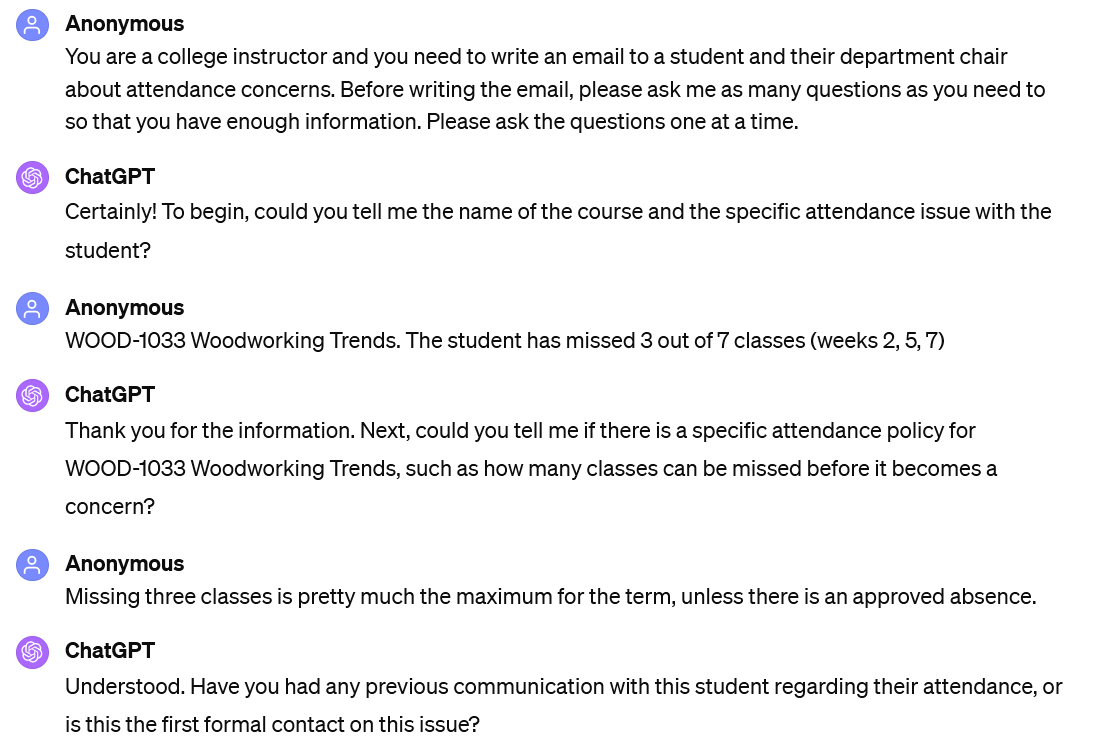
Adapting AI Output for Professional Use
In most cases, initial AI output need adapting before they can be used for their intended purpose. They may contain unwanted content, lack sufficient detail, be too general or vague, be overly repetitive, or sound wholly unlike the user’s voice. Users have a few options for refining AI output:
- use reprompting strategies to ask the AI tool to make changes to the content until the output is suitable;
- take the initial output and refine it manually;
- use a combined approach, involving some reprompting followed by manual refinement.
In most situations, the combined approach of reprompting and manual refinement is most effective. Reprompting is particularly useful for broad edits, such as making the output more concise or changing the formality of the language used. However, it can be less efficient for specific, minor adjustments, like changing a single word in a sentence. Ultimately, the decision of when to transition from reprompting to manual editing depends on the user’s judgment of what is most efficient for their needs.
Reprompting
The following table outlines a number of ways to reprompt an AI tool for a piece of written work, along with sample prompts:
| Reason | Sample Prompts |
| Make the output more concise. |
|
| Change the level of language or content complexity. |
|
| Change the tone. |
|
| Avoid repetition. |
|
| Add or remove specific content. |
|
| Expand one part. |
|
| Change one part. |
|
| Generate more content.
|
|
Once reprompting is no longer effective, AI output can be transferred to another application for manual refinement. Although most AI tools just produce text or text and image output, ChatGPT 4.0 can convert output into a variety of file types including .txt, .docx, and .xlsx.
Tone and Language in Prompts
AI tools model the tone of a user’s prompts in their output,[5] and even make content choices based on it. Compare these three prompts and the resulting invitations written by ChatGPT (click any prompt to view the full conversation, login required):
| Prompt | Output |
| I’m gonna throw a party at my place tmr and need to hit up my crew. Can u write an invitation to text to my friends | 🎉 Hey Team Awesome! 🎉
Guess what? It’s party time at my place tomorrow! 🏠🕺💃 I’m planning an epic night filled with music, laughter, and some unforgettable memories. 🎶😂🌟 Here are the deets:
Dress code? Come as you are or as your favorite movie character – let’s make it fun! 🎬👗👔 Let’s make this a night to remember! Hit me up if you’re in and let me know if you’re bringing anyone along. 📲 Can’t wait to see you all! Let’s rock this! 🎉🤘 |
| I am having a party at my place tomorrow. Please write an invitation to text to my friends. | 🎉 Hey there, friends! 🎉
I’m thrilled to announce I’m throwing a party at my place and you’re all invited! 🏠✨ 🗓 Date: [Tomorrow’s Date] Get ready for an evening full of fun, music, and great company! 🎶🕺💃 There will be plenty of snacks and drinks to enjoy, but feel free to bring your favorite dish or beverage to share. 🍕🍹 Please RSVP by tonight so I can make sure we have enough for everyone. Can’t wait to see you all and make some unforgettable memories! 🥳 Cheers, |
| I am hosting a party at my home tomorrow. Could you please write an invitation to text to my friends? | 🎉 You’re Invited! 🎉
Hey there! I’m thrilled to invite you to a special party at my place tomorrow! It’s going to be an evening filled with fun, laughter, and great memories. Here are the details: 📍 Location: [Your Address] 🕖 Time: 7:00 PM onwards 🎶 Music, Games & More: Get ready for some awesome tunes, exciting games, and lots of surprises! 🍕 Food & Drinks: Delicious snacks and drinks will be served. Dress casually and bring your best party spirit! 🕺💃 Please let me know if you can make it. I’m looking forward to seeing you and having a blast together! Cheers, [Your Name] |
Notice how the tone of each invitation matches its prompt. Beyond that, ChatGPT has attempted to tailor content choices to the language used. For example, the first prompt is written in casual language with some slang indicative of a young person, and the invite uses nineteen emojis and mentions that the party will go all night. The third prompt is written in more formal language, and the corresponding invite is the only one of the three that doesn’t suggest that guests bring snacks and drinks.
Prompting AI Output to Imitate Your Voice
Instructional staff may want AI tools to produce content in their voice so that it is easier to adapt for use in courses or correspondence. One simple way to make an AI tool sound like the user’s voice is to submit a writing sample along with the prompt and ask the AI tool to write in the same style. A writing sample can be included in the chat window or as an attachment. The more information available to the tool, the more accurately the AI tool will be able to replicate the user’s voice. For users who plan to use AI extensively for content drafting, it may be worthwhile to provide an AI tool with a selection of writing samples, ask it to describe the writing style, and use that description when prompting the AI tool to produce content.[6]
Take a look at how ChatGPT 4.0 summarizes this OER’s principal author’s writing style after reviewing an early draft of the Using AI to Enhance Learning section. Click the image to read the full conversation (login required).
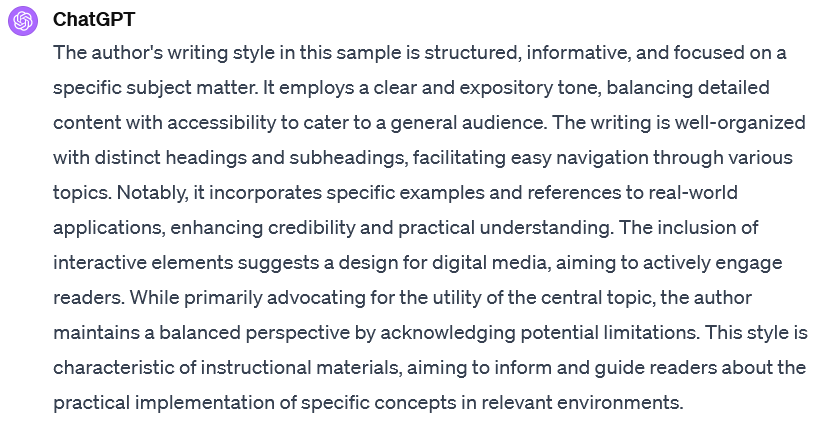
Of course, the above described writing style is not appropriate for all types of documents. It may be useful to develop a set of paragraphs describing intended writing style for different purposes. To contrast, here is how ChatGPT describes the same writer’s style after reviewing a set of emails to students on issues related to performance and a set of emails to department chairs.
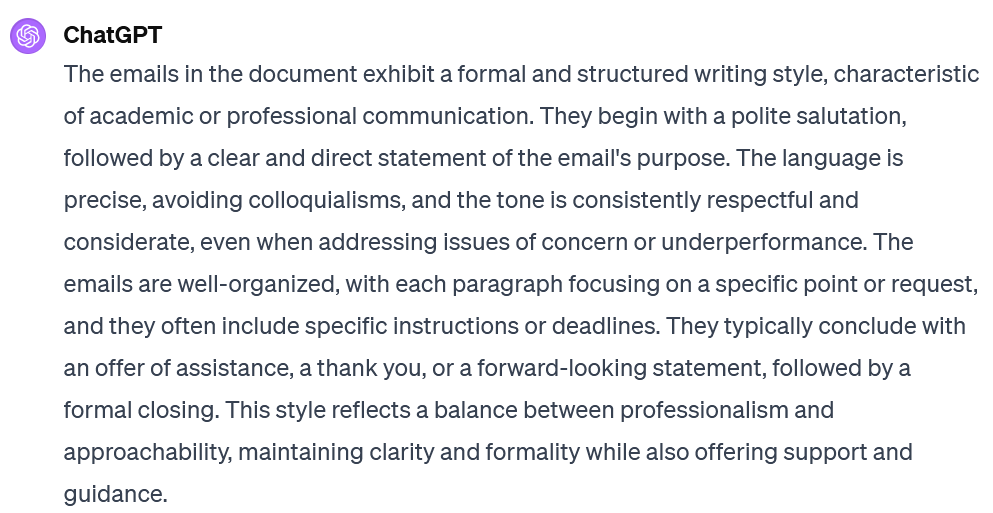
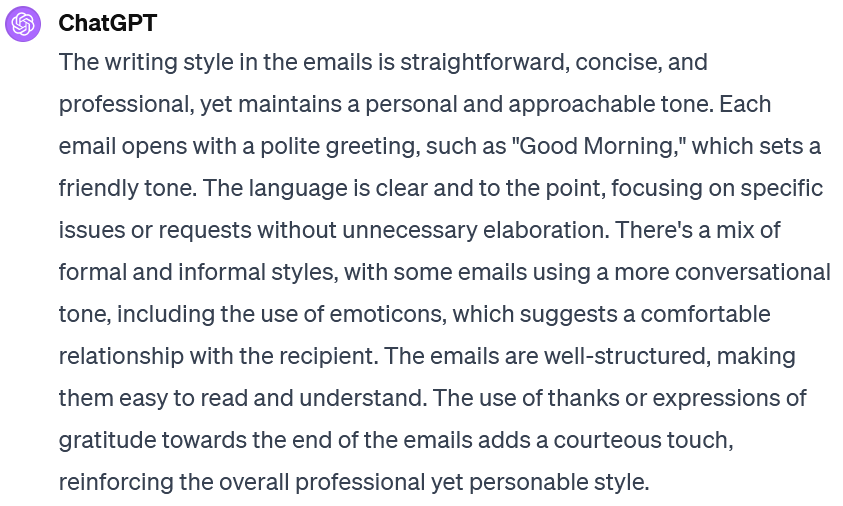
These descriptions can be saved in a file for use as needed, or could be included as custom instructions. Custom instructions allow users to set universal instructions that apply whenever they are interacting with an AI tool. In ChatGPT, they can be set by clicking on the user’s name in the bottom left corner, then ‘Customize ChatGPT’. A custom instruction including descriptions of a writing style may read “when I ask you to write an email to a student, the writing style should be (insert paragraph). When I ask you to write an email to a department chair, the writing style should be (insert paragraph).”
Key Takeaways
- Several styles of prompting can be effective, including the One Big Prompt strategy, prompt chaining, or question-and-answer prompting.
- AI tools perform better with more information. This may include giving examples of what the user is looking for; demonstrations of the user’s writing style; or information about specific structures, frameworks, jargon, or acronyms.
- AI tool initial output are likely not ready for use in a professional setting and will need a combination of reprompting and manual refinement.
- AI tools will evaluate the language used in your prompt to decide how to produce content for you.
- Custom instructions can be set that show an AI tool how you’d like it to produce content.
Exercises
- Experiment with prompting an AI tool using the One Big Prompt strategy, prompt chaining, and question-and-answer prompting. Consider which strategy is most effective and efficient for your purposes.
- Review a selection of unedited AI output. In what ways do they need to be modified before being ready to use in your work? Consider whether it would be more efficient to use reprompting or human editing to refine them.
- Submit a selection of your writing to an AI tool and ask it to describe your writing style in a concise paragraph. Save this description, and consider using it as a custom instruction, or when prompting an AI tool to produce content in your voice.
- Daniel Fitzpatrick, Amanda Fox, and Brad Weinstein, "The AI Classroom: The Ultimate Guide to Artificial Intelligence in Education," (Beech Grove, IN, TeacherGoals Publishing, 2023): 91-95. ↵
- CampGPT, "Open Prompt Book," Crowded Learning, last modified November 1, 2023, https://edtech.worlded.org/wp-content/uploads/2023/07/campgpt-prompt-book-2-compressed.pdf ↵
- Danny Liu, "Prompt Engineering for Educators–Making Generative AI Work for You," University of Sydney, last modified April 27, 2023, https://educational-innovation.sydney.edu.au/teaching@sydney/prompt-engineering-for-educators-making-generative-ai-work-for-you/. ↵
- CampGPT, "Open Prompt Book," Crowded Learning, last modified November 1, 2023, https://edtech.worlded.org/wp-content/uploads/2023/07/campgpt-prompt-book-2-compressed.pdf. ↵
- Mark Marino and Jeremy Douglass. "Tell Me Without Telling Me," Exploring AI Pedagogy: A Community Collection of Teaching Reflections, last modified November 27, 2023, https://exploringaipedagogy.hcommons.org/2023/11/27/tell-me-without-telling-me/. ↵
- Ethan Mollick and Lilach Mollick, "Practical AI for Instructors and Students Part 3: Prompting AI," Youtube video, 11:41, accessed February 7, 2024, https://www.youtube.com/watch?v=wbGKfAPlZVA. ↵
A set of instructions that a user establishes with an AI tool, which apply to all of their interactions. Custom instructions can be set in ChatGPT by clicking on the user's name near the bottom left corner, then on Custom Instructions.

