43 How do I know if I’m using MathJax or QuickLaTeX?
If your book is in the British Columbia/Yukon Open Authoring Platform, MathJax will automatically be integrated and turned on. QuickLaTeX will be available on the list of plugins, but will be deactivated by default. This is how the plugin will look in the Plugins tab:
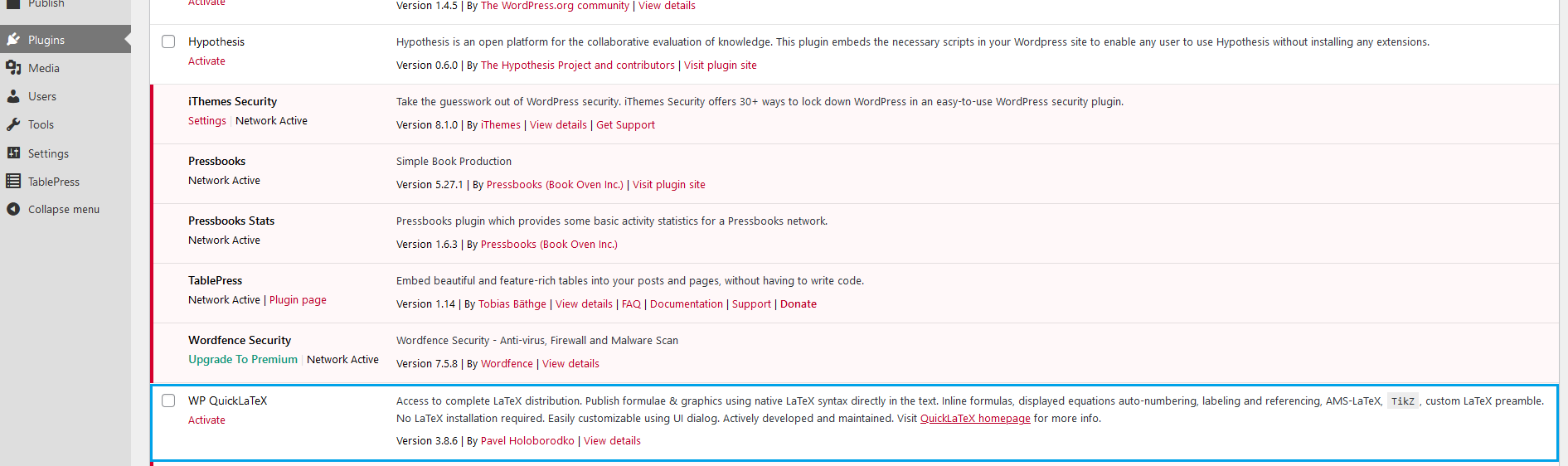
Another way to confirm that MathJax is turned on in your book is to go to the Dashboard and hover over Settings. The word “MathJax” should appear on the Settings drop-down menu.
You’ll know that your book is using QuickLaTeX if you go to the Plugins tab and see that WP QuickLaTeX is activated, which would only happen if someone chose to activate it, like so:
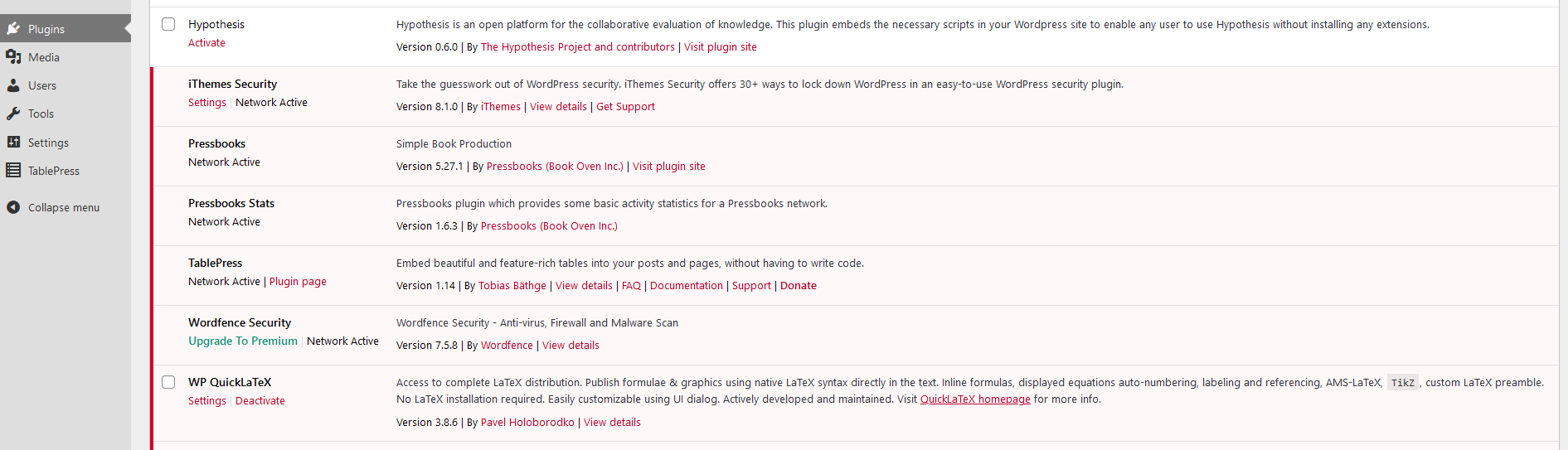
If QuickLaTeX is activated, it will override MathJax. If you would like to use MathJax instead (which is what we recommend), go to the Plugins tab, find WP QuickLaTeX, and click “Deactivate.”

