1 Pressbooks Accounts
This chapter describes how Sask Polytechnic post-secondary faculty and staff can create and manage a Pressbooks account. You do not need an account to read an existing pressbook, but would require an account to create and edit a book.
You can access the Sask Polytechnic Pressbooks page at https:\\pressbooks.saskpolytech.ca. The page includes instructions on how to access and use Pressbooks, as well as a link to our Pressbooks catalogue.
To create an account:
Step 1: Request a Sask Polytechnic Pressbooks account
Contact our Pressbooks network administrator at kelly.burke@saskpolytech.ca or at Pressbooks@saskpolytech.ca. You should provide the following information:
- Username (This must be at least 4 characters, containing letters and numbers only, and letters must be lowercase.)
- Email address (This is unique; an email address can only be used one time in this system. The email address must be from Sask Polytechnic.)
- An outline of your project (maximum 150 words).
You will receive a reply email confirming your username and providing instructions on how to activate the account.
Step 2: Activate the account
During the account creation process, you will be notified that your account must be activated before it can be used.
To do this:
- Go to the inbox for the email address that you entered when creating your Pressbooks account.
- Open your Pressbooks account activation email . You may need to check your junk/spam folder if you do not see this email in your inbox.
- Click on the link in the email body to activate your Pressbooks account.
If activation is not completed within two days, you must create the account again.
Once the activation link is clicked, a Pressbooks page will open up that says “Your account is now active!” along with your username and password. From this web page, you can choose to immediately log in or go back to the Pressbooks home page.
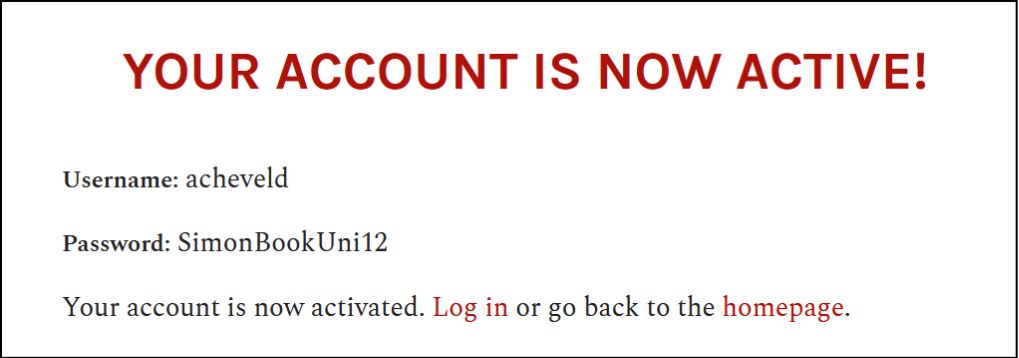
Step 3: Welcome email
Within 5–10 minutes of account activation, you will receive another email containing your username and a link to the login page on the Sask Polytechnic Pressbooks website.
This email contains a list of resources to help you use Pressbooks and informs you that you “have been added to the PBNotifications mailing list in order to receive email notifications when there is a scheduled maintenance outage, system upgrade, or other significant change to the Pressbooks website.”
You are asked to contact Pressbooks@saskpolytech.ca with questions about your account.
User profile
![]() For more information, see Update Your User Profile in the Pressbooks User Guide.
For more information, see Update Your User Profile in the Pressbooks User Guide.

