54 Activate Plugins
Plugins are software components that can be added to an existing computer program, such as Pressbooks, in order to provide additional features.[1]
There are four plugins that account holders can activate for each book within their account: H5P, Hypothesis, TablePress, and WP QuickLaTeX. Only the Administrator for a book has the ability to activate plugins. If you are the Administrator of more than one book, you will have to activate the plugins in each individual book you want them turned on in.
To activate these plugins:
- Go to the book’s Dashboard and select the Plugins tab from the Dashboard menu. This will take you to the list of plugins available for activation. To activate any of the plugins, click on the Activate link under its name.
- To learn more about each plugin, click “Visit plugin site.”
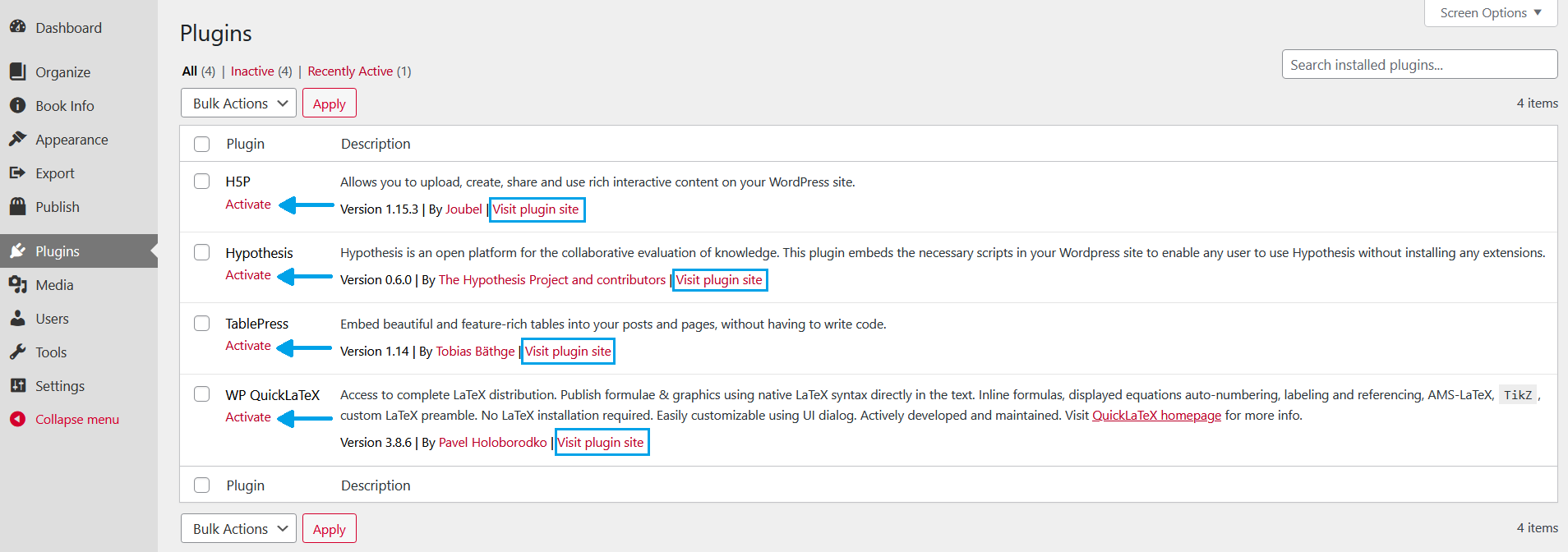
https://media.bccampus.ca/id/0_rpjtzrew?width=608&height=402&playerId=23449753
- “Plug-in (computing),” Wikipedia, June 24, 2018, https://en.wikipedia.org/wiki/Plug-in_(computing) (accessed August 10, 2018). ↵
The highest level of permissions that a user can have in a book in Pressbooks. Administrators can add, edit, and delete parts and chapters; they can add and delete users; they can change settings; and they can delete a book.
An area in Pressbooks where a user can work on a specific book. This is where a book’s content is hosted and where users will find links to various tools and functions. It is also where a user is automatically directed after logging in.

