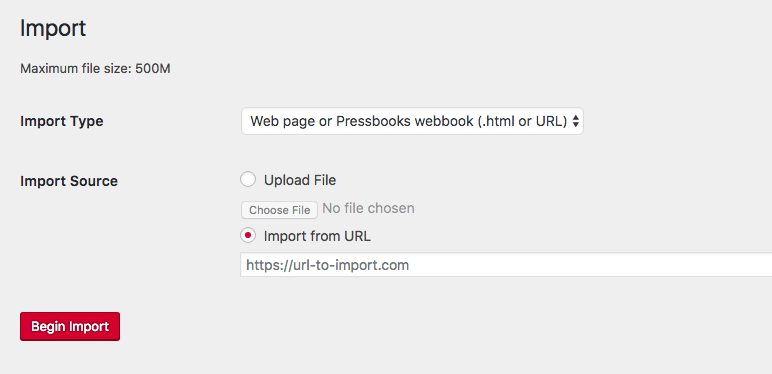16 Import a Web Page or Pressbooks Webbook
You can also import a Pressbook webbook (or web page) using a URL (web address). Before you begin, you will need an existing book shell to import the content into. (See Add a New Book.)
To use this feature:
- Select the Import tab from the Dashboard menu.
- Select “Web page or Pressbooks webbook (.html or URL)” from the Import Type drop-down list
- Select “Import from URL” as the Import Source.
- Enter the URL in the available field. If importing a Pressbook, use the URL of the webbook‘s homepage.
- Click “Begin Import.”
If importing a Pressbook webbook, the rest of the import process is the same as that for importing a Pressbooks/WordPress file.
There are many ways to get your own editable copy of openly licensed Pressbooks content. For more information, see Import Options for Pressbooks Content.
https://media.bccampus.ca/id/0_fczhhceu?width=608&height=402&playerId=23449753